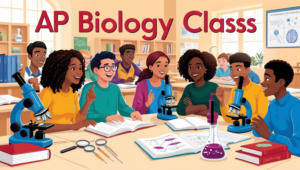Introduction
Ansible is an open-source automation tool designed for IT configuration management, application deployment, and infrastructure orchestration. It simplifies complex processes by using YAML-based playbooks, making automation more accessible and efficient. Unlike other tools, Ansible is agentless, meaning it does not require additional software on managed nodes, reducing overhead. Refer to the Ansible Online Course course for more information. With its ease of use, scalability, and support for cloud and container environments, Ansible has become a preferred choice for DevOps teams and IT administrators worldwide.
What Is Ansible?
Ansible is an open-source automation tool used for configuration management, application deployment, and IT orchestration. Developed by Red Hat, it simplifies infrastructure automation by allowing users to manage systems using declarative YAML scripts called playbooks. Ansible is agentless, meaning it does not require software installation on managed nodes, making it lightweight and easy to use.
Key Features of Ansible:
- Agentless Architecture – Unlike tools like Puppet or Chef, Ansible does not require agents on remote servers. It connects via SSH or WinRM.
- Declarative Language – Uses YAML-based playbooks, making automation scripts human-readable and easy to manage.
- Idempotency – Ensures that applying the same configuration multiple times results in the same state, preventing unintended changes.
- Extensibility – Supports modules for various cloud services, databases, and networking devices.
- Security – Uses OpenSSH for secure communication and integrates with tools like Vault for secrets management.
How Ansible Works
Ansible operates through a control node that communicates with managed nodes over SSH (Linux) or WinRM (Windows). Playbooks define tasks executed sequentially, ensuring consistency across environments.
Common Use Cases
- Configuration Management – Ensures system settings remain consistent across servers.
- Application Deployment – Automates software installations and updates.
- Cloud Provisioning – Manages AWS, Azure, and Google Cloud resources.
- Security Automation – Enforces security policies across infrastructure.
Ansible is a powerful tool for automating IT infrastructure, reducing manual efforts, and improving efficiency. Its simplicity, scalability, and agentless nature make it a preferred choice for DevOps teams managing complex environments.
10 Major Uses Of Ansible
Ansible is a powerful automation tool widely used in DevOps and IT operations for managing and automating various tasks. Aspiring professionals can join the Ansible Training In Noida for the best opportunities in this field.
Below are 10 major uses of Ansible and how it helps organizations streamline their processes.
1. Configuration Management
Ansible ensures that system configurations remain consistent across multiple servers. It enforces policies, updates configurations, and maintains uniform settings using playbooks, reducing manual effort and configuration drift.
2. Application Deployment
Ansible simplifies software and application deployment by automating the installation and configuration processes. It allows developers to deploy applications in a predictable manner, reducing downtime and errors.
3. Infrastructure as Code (IaC)
Ansible enables infrastructure provisioning using code, making it easy to manage resources on AWS, Azure, Google Cloud, and other platforms. It ensures consistency in environment setup across multiple deployments.
4. Orchestration of IT Operations
It helps in automating workflows, including starting/stopping services, updating dependencies, and coordinating multi-tier applications. Ansible’s orchestration capabilities improve system reliability and efficiency.
5. Cloud Automation
Ansible integrates with cloud providers like AWS, Azure, and GCP to automate provisioning, scaling, and management of cloud resources, reducing manual intervention and operational costs.
6. Container Management (Docker & Kubernetes)
Ansible automates the deployment and management of Docker containers and Kubernetes clusters, making it easier to scale applications and maintain consistency across environments.
7. Security and Compliance Automation
Ansible helps enforce security policies by managing firewall rules, user permissions, system hardening, and vulnerability patches. It ensures compliance with industry standards like CIS benchmarks and GDPR.
8. Continuous Integration and Continuous Deployment (CI/CD)
Ansible automates CI/CD pipelines by integrating with Jenkins, GitHub Actions, GitLab CI/CD, and other tools. This speeds up development cycles and ensures smooth application releases.
9. Networking Automation
Network administrators use Ansible to automate router configurations, firewall rules, VLAN setups, and firmware updates for devices from Cisco, Juniper, and Arista. This reduces manual errors and improves network security.
10. Database Management
Ansible automates database setup, backups, performance tuning, and security hardening for MySQL, PostgreSQL, MongoDB, and Oracle databases. It helps in ensuring database reliability and disaster recovery planning.
Thus, Ansible is a versatile automation tool that simplifies IT operations, improves efficiency, and enhances system reliability. Moreover, the Ansible Certification Training ensures the best skill development and opportunities for aspiring professionals. Whether for configuration management, cloud automation, security enforcement, or CI/CD, Ansible reduces manual workload and ensures a consistent infrastructure across environments.
Conclusion
Ansible is a powerful automation tool that simplifies IT operations by automating configuration management, application deployment, cloud provisioning, and security enforcement. Its agentless architecture, scalability, and ease of use make it a preferred choice for DevOps teams. By reducing manual tasks, improving efficiency, and ensuring consistency, Ansible helps organizations streamline workflows, enhance security, and achieve faster deployments across diverse IT environments.