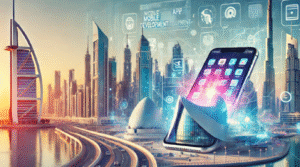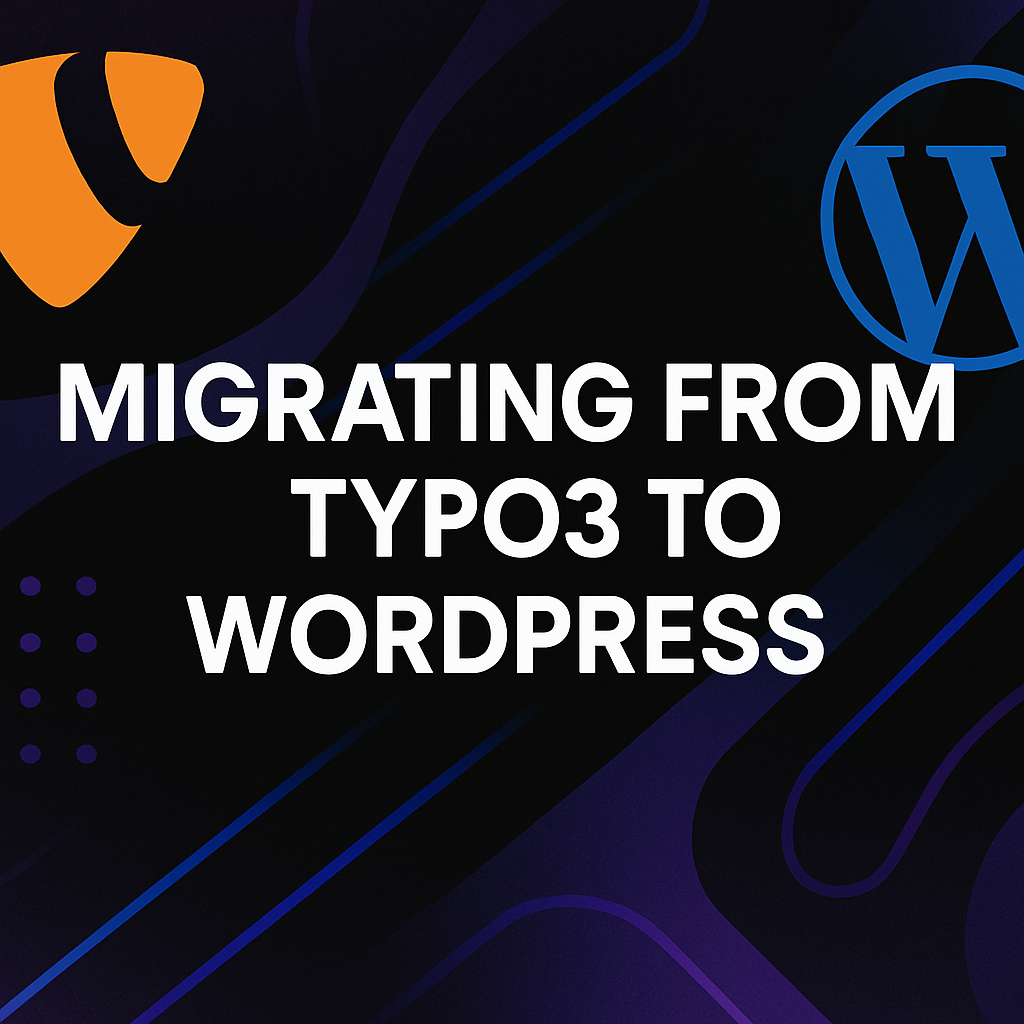
Converting your TYPO3 system into WordPress can enhance your digital landscape without losing important content. This guide explains the entire migration procedure, paying special attention to essential website features and strategies to ensure the best website conversion experience.
Reasons for Migration
As useful as your TYPO3 website is, syncing it with the rest of your organization’s digital assets can be increasingly challenging for businesses. While WordPress has been emerging as a favorable option, many users still wait years before making the switch. Generally, the decision to migrate has to do with website management and performance optimization.
While predefined templates help streamline the creation of basic corporate websites, Enterprise level systems require a more robust set of features. WordPress has a scalable architecture to suit complex business needs, however, the associated costs for managing all parts of the system are difficult to rationalize. A big consideration when adopting these systems for daily use is the amount of effort needed for content managers lacking technical knowledge for safety, strategy and success. Routine updates and changes of the content usually requires some level of expertise within the system that becomes a digital bottleneck. Finding skilled developers becomes yet another burden, and the high costs associated with limited scope for TYPO3 make it less appealing next to an always growing talent pool for WordPress.
WordPress has come a long way from a blogging platform to a full-fledged content management system. Its management interface is so user-friendly that even non-technical personnel can update information with ease. Moreover, the extensive ecosystem of plugins provides almost limitless functionality, which makes WordPress easy to use and learn. As a result, training and content update expenditures, which are critical in this era of digital innovation, become significantly lower.
Business owners looking to migrate their websites assess the decision based on the operational efficiency, cost, and relative value of growth for the future. Nevertheless, WordPress seems to be the best option since it requires lower development and maintenance costs while adapting better to business changes.
Planning Your Migration Strategy
Planning is the first step in accomplishing a successful migration. Start with a complete inventory of your TYPO3 website and record every single page, post, media file, form, and any available custom functionalities. This will allow for a comprehensive migration plan so that nothing is skipped or forgotten during the migration.
Consider how your website is currently organized, and decide whether this is how it should remain or whether this migration is a good opportunity for reorganization. Many businesses take advantage of such transitions to implement or redesign their information architecture based on user behavior data and aligned business goals.
The objectives of the migration must be clearly defined. Are you maintaining content, improving performance, enhancing the design, or a combination of all three? Identifying these objectives at the beginning will assist in giving focus to the efforts during the migration.
Create a realistic schedule for the content migration, design implementation, testing, and cutover. Building in additional time preemptively into the migration schedule allows addressing unforeseen challenges while maintaining the integrity of the outcome.
Choose the timing thoughtfully. Performing the migration during low-traffic periods will help in reduction of user disruption while also giving the team time to deal with issues that pop up throughout the change process.
Migration Technical Preparations
Prior to the implementation of the migration steps, specific technical preparations need to be addressed, like ensuring quality hosting tailored to WordPress. The server requirements for TYPO3 and WordPress differ, but most good WordPress hosts have servers that far exceed the typical TYPO3 hosting in reliability and speed.
In addition, install WordPress on your new hosting environment. You will need to choose between self-hosted WordPress.org or managed service WordPress.com. Businesses migrating from TYPO3 to WordPress Migration tend to lean towards self-hosted WordPress for increased flexibility and control.
Pick and install a theme that meets your specification requirements. You may select an existing theme which resembles your current design or have one developed for you to match your brand identity. For sophisticated TYPO3 websites with tailored layouts, an approach employing custom theme development is usually most effective.
Determine the plugins necessary to recreate your functionalities in TYPO3. In WordPress, there is a plugin for every imaginable feature. However, it is important to select high-quality and well-maintained plugins to ensure security and performance. Begin sourcing with crucial plugins such as security, search engine optimization (SEO), caching, and others relevant to your business.
Content Migration Process
The actual migration of TYPO3 to WordPress is arguably the most intensive part of the project. There are several ways to approach this and each has its pros and cons, particularly for more complicated websites.
For smaller sites, manual migration provides the greatest control. This approach includes building every page on WordPress by copying content and submitting media files. Though tedious, manual migration enables optimizing and improving content during the migration.
For larger sites, automated tools can considerably speed up the process. These tools scrape data from TYPO3 and make it compatible with WordPress. However, most automated migrations need some degree of manual rework to fix formatting and structural issues after migration.
Custom database scripting provides a hybrid option for medium to large websites. This technique includes writing scripts that copy data directly from the TYPO3 database to the database of WordPress. Although this option is more accurate than others, it requires a certain level of technical skill.”
No matter the approach taken, verification of the content becomes indispensable. Devise a thorough checking mechanism that guarantees accurate representation of data over the new WordPress framework. This includes content and its formats, tables, media files, and other online resources.
SEO Value Retention
Your search engine rankings during TYPO3 to WordPress Migration will be preserved if proper SEO practices were observed. Begin with your old URL structure and create the new permalinks for WordPress. Unlike TYPO3, WordPress uses a different URL structure, thus, proper redirects are necessary to avoid losing link equity and encountering 404 errors.
Set up 301 redirects for all pages. These permanent redirects inform search engines that the location of content has moved permanently, which allows SEO ranking authority to be diverted to the new URLs. The Redirection plugin streamlines this process by allowing for the bulk creation of redirects and monitoring for 404 errors.
Do not lose metadata during the migration. Title tags, meta descriptions, and attributes of images are crucial pieces of SEO that have been built up over time. Verify that your migration approach utilizes that metadata and properly adapts it to the WordPress site.
During migrations, review existing content for other SEO optimization possibilities. Refresh obsolete content, change keyword focus, adjust the level of information presented, and correct the hierarchy of headings. These updates can help these pages rank better after migrating.
Testing and Quality Assurance
Create a list of other tests to implement before launching the site on WordPress. Do functional testing first to make sure that all interactive pieces on the site such as forms, calculators, membership sections, and e-commerce elements work properly in the new interface.
Cross-device and cross-browser tests need to be performed to check if users have a consistent experience regardless of the device being used. Computer desktop browsers, mobile phones, and tablets should all be part of this responsive design verification testing.
Custom performance testing will ensure at a minimum your WordPress site is at par with the speed of your TYPO3 site. Employ Google PageSpeed Insights and GTmetrix to evaluate a site’s critical performance indicators alongside any potential optimization flaws.
Incorporate user acceptance testing with relevant stakeholders. Observing real users interacting with the site offers invaluable insights regarding usability which often go beyond the scope of traditional technical testing.
Launch and Post-Migration Support
The launch phase of your TYPO3 to WordPress Migration requires meticulous execution to avoid downtime. A few days before migration, start trimming the DNS TTL (Time To Live) values of your TYPO3 site. This adjustment allows quicker DNS propagation once your domain is redirected to the new WordPress site.
Put your TYPO3 site in maintenance mode during the final content sync and DNS swap. This halts any new content creation on the old site while the transition is taking place.
Change the IP address in your DNS records to the address of your new WordPress hosting. Depending on your DNS service provider, the worldwide propagation period typically ranges between 4-48 hours.
After launch, shift your attention to your site alongside any other activities. Use Google Search Console to monitor changes in indexing and any possible capture errors stemming from the migration.
Enhancing Your New WordPress Site
The migration from TYPO3 to WordPress Theme Migration provides an excellent opportunity for post-migration optimization. WP Rocket or W3 Total Cache enable advance caching solutions which reduce page load times. These plugins minimize the processing done on the server by the database and on the server by generating static copies of pages.
Page speed and load times can be improved significantly with the optimization of images. Smush and ShortPixel are capable of compressing images without diminishing the quality which leads to a reduction in page weight.
Creating strong authentication methods, regular updates, and the application of security plugins helps to maintain security best practices. Due to WordPress’s popularity, hackers often target it but these risks are mitigated with proper security measures.
Implementing a CDN serves your site from locations closest to the user, as well as reducing latency which improves load times, especially for international audiences.
Conclusion
The content management experience, as well as performance improvement provided by TYPO3 to WordPress Migration demonstrates the benefits that can be achieved. Careful planning and execution of this process leads to a flexible and user-friendly website platform for your business.
WordPress’s wide reaching ecosystem is continuously being updated, meaning your site will be technically up to date and will not need heavy building and reconstruction. The contribution of the enormous community of developers keeps the site growing through changes in features, layouts, and performance tuning.
For companies searching for a less complicated approach to manage their sites, WordPress is the appropriate answer. Its user friendly design makes the marketers self sustain their work, while its dependable infrastructure meets all architectural needs. When looking for ways to improve a site, looking for the best WP themes is a perfect starting point for rebranding.