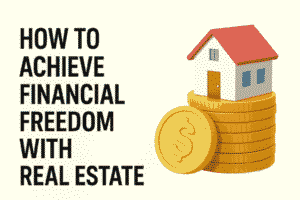Ever wondered how websites track your clicks, purchases, or form submissions without constant code updates? The answer lies in Google Tag Manager, a free tool by Google that makes managing marketing tags simple and efficient. Whether you’re a marketer or business owner, mastering this tool can save you time, improve data accuracy, and help you make better decisions.
Short Summary
Google Tag Manager lets you manage tracking tags in one place, without editing code every time. It’s ideal for businesses that want faster, cleaner analytics.
- Centralizes all your tags for easier
- Reduces developer dependency and
- Helps track events, conversions, and user actions
Understanding Google Tag Manager
Before learning how to set up Google Tag Manager, it’s important to understand its purpose. GTM acts as a container that holds all your tracking codes, scripts, and marketing pixels. Instead of adding each tag manually to your website, you install GTM once and then manage everything from its dashboard.
When you’re using GTM, you can easily create and adjust tags for tools like Google Analytics, Facebook Pixel, or LinkedIn Insights without needing a developer to edit your site’s code. This flexibility makes it an essential tool for digital marketers.
Many beginners start by visiting platforms like how to setup Google Tag Manager to learn the process. This step is crucial because setting it up properly ensures accurate data collection, event tracking, and conversion reporting from day one.
Why Businesses Use Google Tag Manager
The appeal of GTM goes beyond just convenience. It gives businesses control over their tracking strategy without relying heavily on technical teams. Here’s why so many companies prefer it:
- Saves Time and Resources
Instead of asking a developer to insert or modify every tracking code, marketers can log in to GTM and handle it themselves. This reduces turnaround time and allows faster testing. - Reduces Tagging When all your tags are managed in one container, it’s easier to spot duplicates, missing triggers, or broken scripts. GTM also offers version control, so you can roll back to a previous setup if needed.
- Integrates with Other Tools
GTM integrates smoothly with Google Ads, Analytics, and countless third-party tools. This makes it easier to track specific actions like clicks, downloads, or form submissions across multiple platforms. - Supports Advanced Tracking
With GTM, you can set up advanced tracking for eCommerce, video engagement, and scroll depth, all without editing code manually.
How to Set Up Google Tag Manager
Once you understand the basics, setting up GTM is a straightforward process. Here’s a simplified walkthrough:
- Create an Account
Visit the Google Tag Manager website and sign in with your Google account. Create a new account for your business, naming it clearly to avoid confusion later. - Add a Container
A container is where all your tags, triggers, and variables will live. Each website or app should have its own container. - Install the GTM Snippet
GTM provides a short piece of code (called a snippet) that you paste into your website’s header and body. This snippet activates the container and allows GTM to manage your tags. - Add Tags and Triggers
Once the container is live, you can add tags for different tools, like Google Analytics, Meta Pixel, or Hotjar. Each tag uses triggers to decide when it should fire, such as when a page loads or a user clicks a button. - Preview and Publish
GTM includes a Preview mode that lets you test your setup before publishing. It’s a great way to confirm everything works correctly without affecting your live site.
Following these steps ensures your tracking setup is reliable and ready to collect meaningful data.
The Power of Tag Management
Google Tag Manager gives businesses more than just simplified code management. It empowers teams to make faster decisions with accurate data. For instance, instead of waiting for a developer to track a new marketing campaign, a marketer can quickly create a new tag, test it, and push it live in minutes.
It also keeps your website cleaner. Without GTM, every new tracking request adds more code to your pages, slowing down performance. With GTM, all tags are managed in one script, minimizing clutter and maintaining site speed.
Common Mistakes When Using GTM
While GTM makes tag management easier, it’s not foolproof. Many beginners make avoidable mistakes that lead to inaccurate data or tag misfires. Some common ones include:
- Forgetting to test tags before publishing
- Using unclear naming conventions for tags and triggers
- Leaving old or unused tags active
- Not checking permissions for multiple
To avoid these issues, always use GTM’s Preview mode, organize your tags logically, and perform regular audits to ensure everything functions as intended.
Real-World Benefits of Google Tag Manager
Businesses that adopt GTM often report major efficiency gains. For example, digital marketing teams can run multiple campaigns simultaneously without depending on developers for each tag update. This agility allows them to experiment more freely with conversion tracking, remarketing, and engagement metrics.
Moreover, GTM’s built-in version control and error-checking features make it safer to test new ideas. If something goes wrong, you can roll back changes instantly, avoiding downtime or data loss.
Why You Should Learn GTM Now
If you’re serious about improving your digital marketing workflow, learning Google Tag Manager is one of the smartest steps you can take. Understanding how tags, triggers, and variables interact will not only improve your reporting accuracy but also give you more control over your analytics setup.
Even if you’re not a developer, GTM’s interface is intuitive and beginner-friendly. With a few guided lessons, you’ll be able to manage your site’s tracking confidently and ensure your data stays clean, consistent, and actionable.
Conclusion
Google Tag Manager is the bridge between marketing and technology, a single tool that brings clarity and control to your tracking setup. By learning how to set up Google Tag Manager correctly, you gain full visibility into how users interact with your site and how your campaigns perform.
With its user-friendly design, flexibility, and reliability, GTM isn’t just a convenience; it’s a competitive advantage. Once you’ve mastered the basics, you’ll wonder how you ever managed without it.
FAQs
1. What is Google Tag Manager used for?
Google Tag Manager helps you manage and deploy marketing tags or tracking scripts on your website without editing the code manually.
2. Do I need coding skills to use GTM?
No, GTM is designed for non-developers. It uses an intuitive interface that allows you to manage tags easily.
3. Is Google Tag Manager free to use?
Yes, GTM is completely free, making it a valuable tool for marketers of all levels.
4. What happens if I make a mistake in GTM?
You can use the version control feature to roll back changes instantly, ensuring your data collection stays accurate.