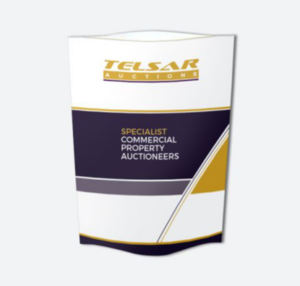In the digital world, having a comprehensive and legally sound Terms and Conditions page isn’t just good practice — it’s a necessity. Whether you’re running an eCommerce store, a blog, a SaaS platform, or a portfolio website, clearly outlining the rules and expectations for using your site protects both you and your users.
To simplify this process, SmartPDFHub.com offers a free Terms and Conditions Generator that enables you to create a professional policy in just minutes.
Why Are Terms and Conditions Important?
A Terms and Conditions (T&C) agreement, also known as Terms of Service or Terms of Use, acts as a contract between you (the website owner) and your users. Here are a few reasons why every website should have one:
-
Limits liability: Protects you from potential misuse of your site or services.
-
Establishes user guidelines: Outlines what is allowed and what is not, reducing the chances of abuse.
-
Protects intellectual property: Safeguards your content, logos, and brand identity.
-
Complies with regulations: In some cases, having a T&C is required by law or third-party services like Google AdSense.
-
Builds trust: Users appreciate transparency and professionalism.
Introducing SmartPDFHub’s Terms and Conditions Generator
At SmartPDFHub.com, we understand that legal jargon can be overwhelming — especially for small business owners, bloggers, and startups. That’s why we’ve created a simple, intuitive, and free Terms and Conditions Generator to help you build a custom policy tailored to your website.
How It Works
Creating your Terms and Conditions with SmartPDFHub is easy and straightforward. Here’s what you need to do:
-
Enter Your Website Name
Start by typing the name of your website to personalize the document. -
Provide Your Website URL
Input your full website link (e.g., https://yourwebsite.com). -
Set the Last Updated Date
Specify when the policy was last revised (e.g., January 2024). This keeps your agreement current and relevant. -
Add Contact Information
Include a contact email, phone number, and address so users know how to reach you for questions or concerns. -
Indicate Ad Usage (e.g., Google AdSense)
If you monetize your website with ads, such as Google AdSense, check the appropriate box so your policy includes this information. -
Generate Terms and Conditions
Once you’ve filled out all fields, click the “Generate” button to instantly create your custom T&C page.
You can then copy the content, download it as a PDF, or embed it directly onto your website.
Who Can Use This Tool?
The SmartPDFHub Terms and Conditions Generator is perfect for:
-
Website Owners and Bloggers
-
Online Store Owners
-
Freelancers and Agencies
-
Startups and SaaS Platforms
-
Anyone needing a fast and professional T&C document
Whether you’re running a personal blog or a complex digital platform, our generator scales to meet your needs.
Powered by Simplicity — Built for Professionals
With SmartPDFHub, you don’t need legal expertise or expensive legal services. Our generator uses standard legal frameworks and best practices to help you stay protected. And since your information is never stored or shared, your privacy and data security are always respected.
Get Started Today — It’s Free
There’s no catch. Just visit SmartPDFHub.com and try our free Terms and Conditions Generator today. It’s fast, easy, and designed to help you comply with legal standards while protecting your brand.