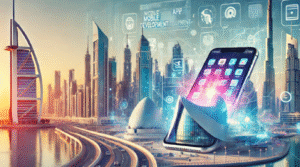AI-powered laptops are transforming how we work daily
But do you know how?
Take a moment to think—what if your laptop could optimize itself, enhance performance, and smooth out your workflow without you even realizing it?
A smart AI laptop uses artificial intelligence to optimize performance, enhance productivity and provide a seamless user experience. Whether you are a student, professional, or creative individual, an AI-powered laptop makes your daily workflow smoother and more efficient.
Here are some ways through which you can understand how a smart AI laptop improves your productivity and workflow
1. Enhancing Performance with AI Optimization
One of the biggest advantages of a smart AI laptop is intelligent performance optimization. These laptops use AI to adjust processing power, optimize battery life and manage system resources efficiently.
For example, if you are working on multiple tasks, the AI allocates more power to demanding applications while keeping background processes in check. This ensures your laptop runs smoothly without slowing down.
With AI, your device learns your work patterns and speeds up frequently used applications, making multitasking effortless.
2. Managing Battery Life for Longer Usage
Battery life is crucial for people who work on the go. AI-powered laptops come with smart battery management features that analyze your usage patterns and optimize power consumption accordingly.
For instance, if you are only using a web browser and a text editor, the AI lowers power usage for other functions to extend battery life.
Similarly, it automatically switches between performance modes, ensuring you get the best balance between speed and energy efficiency. This means you can work longer without worrying about running out of battery.
3. Providing AI-Powered Voice Assistance
AI laptops often come with built-in voice assistants. These assistants help you set reminders, schedule meetings, send emails and search for information quickly using just your voice.
Globally, the usage of voice assistants is projected to reach 8.4 billion devices by 2024, surpassing the world population
Imagine working on an important report while needing to set up a call. Instead of stopping your work, you can simply ask your AI assistant to schedule it for you. This hands-free functionality saves time and helps you stay focused on your tasks.
4. Securing Data with AI-Based Threat Detection
The top priority is security, and AI laptops offer advanced protection which defends against cyber threats.
AI-powered security features include
- Faces and fingerprints serve as security measures which block unknown users from systems.
- The system uses artificial intelligence to detect malware through functionality that learns about new threats.
- Encryption of real-time data functions as a security measure to safeguard sensitive files.
The AI security system of your laptop runs persistent checks for threats and delivers warning notifications in situations that indicate risks. The implemented security measures minimize the possibility of hacking attempts and data breaches, continuously protecting your work from unauthorized access.
5. Assisting with Writing and Editing Tasks
The use of an AI laptop becomes essential for any professional who needs to write extensively. Digital writing solutions such as Grammarly and ChatGPT assist users with content development by performing grammar checks while providing word alternatives and recommendation ideas.
AI technology helps writers of business proposals maintain clear content organization and provides recommendations for content enhancement. Such tool reduction enables users to dedicate more time toward creativity and ideas rather than text editing.
6. Automating Multitasking and Workflow
The AI laptops are intended to boost user multitasking abilities. These systems evaluate your operation sequence and then recommend automation methods for recurring duties, which reduce both time and work demands.
Some AI-powered automation features include
- Laptops with AI capability auto-sorting user emails together according to priority levels.
- The system provides prewritten responses for email and message communication to speed up interaction between users.
- You should arrange your files in ways that enable quick retrieval during need times.
The screen layout adjusts automatically through AI technology as you move between meeting and note-taking applications. The system allows users to remain structured, which improves their efficiency in work tasks.
7. Personalizing User Experience with AI Adaptation
The smart AI laptop improves its functionality through knowing your preferences as time progresses. The computer tracks your laptop behavior to create personal workflow configurations.
Through its design, AI technologies deliver main user experience benefits
- The laptop system instantly controls display brightness together with volume output depending on detected environmental conditions.
- When users are working for extended periods, the display system modifies its settings to reduce eye strain.
- The device analyses user behaviour to apply performance recommendations.
For example, AI can adjust display settings to lessen eye strain during prolonged use, such as turning on blue light filters at night to encourage better sleep and eye health.
Working on a smart AI laptop is more comfortable and productive.
Conclusion
A smart AI laptop represents more than a regular device because it operates as an advanced tool which both enhances efficiency and time productivity while optimizing workflow structure.
AI-powered features on smart laptops deliver various benefits, which include extended battery life management together with performance boost while also protecting data and enabling task automation and customized user experiences, minimizing workload stress.
Upgrading to an AI-powered laptop presents itself as a wise decision if you wish to enhance your productivity and ease your work responsibilities daily.