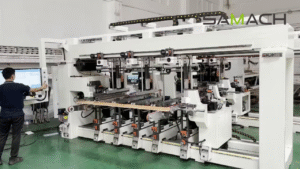In today’s digital-first business environment, organizations are drowning in documents. From invoices and contracts to application forms and email correspondence, the sheer volume of paperwork – both physical and digital – presents significant challenges. This is where document processing software steps in, transforming how businesses handle information management. But what exactly happens behind the scenes when these powerful tools convert unstructured documents into actionable business data? Let’s dive into the fascinating world of document processing technology.
The Document Processing Revolution
Document processing software serves as the bridge between unstructured information and structured, usable data. Rather than manually extracting information from documents – a process prone to errors and incredibly time-consuming – modern organizations leverage these intelligent solutions to automate and streamline their workflows.
The global market for document processing solutions continues to expand rapidly, with businesses across all industries recognizing the value of efficient information management. From healthcare providers managing patient records to financial institutions processing loan applications, the applications are virtually limitless.
Core Components of Document Processing Software
Modern document processing solutions typically consist of several interconnected components:
- Document Capture Systems – These systems handle the initial acquisition of documents, whether through scanning physical papers, email attachments, or direct digital uploads.
- Document Classification Engines – This component identifies what type of document is being processed (invoice, contract, ID card, etc.) to determine the appropriate processing workflow.
- Data Extraction Technology – The heart of document processing, these modules identify and extract relevant information from documents.
- Validation Systems – These components verify the accuracy of extracted information against business rules and existing databases.
- Data Output and Integration – The final stage where processed data is exported to business systems like ERP, CRM, or accounting software.
The Technical Backbone: How Document Processing Actually Works
Step 1: Document Ingestion and Preprocessing
The journey begins when documents enter the system through various channels:
- Scanned paper documents
- Email attachments
- Digital files uploaded to a portal
- Documents sent via API connections
Once received, the software preprocesses these documents by:
- Converting them to a standard format (typically PDF or images)
- Enhancing image quality through deskewing, despeckling, and contrast adjustment
- Normalizing document sizes and orientations
Step 2: Document Classification
Next, the software determines what kind of document it’s dealing with. This classification process typically employs:
- Template Matching – Comparing documents against known templates
- Rule-Based Systems – Using predefined rules to identify document types
- Machine Learning Algorithms – Employing trained models to recognize patterns and classify accordingly
Advanced solutions like caelum document processing software use hybrid approaches, combining multiple classification techniques to achieve higher accuracy rates across diverse document types.
Step 3: Data Extraction with OCR and AI
The core functionality of document processing involves extracting meaningful data from unstructured content. This process relies on several technologies:
Optical Character Recognition (OCR)
OCR technology converts images of text into machine-readable characters. Modern OCR systems can:
- Recognize multiple languages and fonts
- Handle handwritten text (with varying degrees of success)
- Process tables and structured data
- Maintain spatial relationships between text elements
Intelligent Document Processing (IDP)
Building on traditional OCR, modern IDP solutions leverage artificial intelligence technologies:
- Natural Language Processing (NLP) – Understanding the context and meaning of text
- Computer Vision – Analyzing visual elements beyond just text
- Machine Learning Models – Identifying patterns and relationships within documents
caelum document processing software stands out in this arena by employing advanced neural networks trained on millions of document samples, allowing it to achieve exceptional accuracy even with complex, non-standardized documents.
Step 4: Data Validation and Enrichment
Once information is extracted, the software validates it through various means:
- Cross-referencing against existing databases
- Applying business logic and rules
- Performing mathematical verifications (for numerical data)
- Flagging inconsistencies for human review
Advanced solutions also enrich the extracted data by:
- Standardizing formats (dates, addresses, phone numbers)
- Adding metadata and categorization
- Linking related information across multiple documents
Step 5: Integration and Workflow Automation
The final stage involves making the processed data available to business systems:
- Exporting structured data to databases
- Triggering workflow actions based on document content
- Routing documents to appropriate departments or individuals
- Creating searchable digital archives
Real-World Applications of Document Processing
Document processing software transforms operations across numerous industries:
Finance and Accounting
- Invoice Processing – Automatically extracting vendor information, line items, and payment terms
- Receipt Management – Capturing expense details from receipts for reimbursement
- Financial Statement Analysis – Extracting key metrics from financial documents
Healthcare
- Patient Record Digitization – Converting paper records to searchable digital formats
- Insurance Claim Processing – Extracting relevant information from medical claims
- Clinical Documentation – Organizing and structuring clinician notes
Legal
- Contract Analysis – Identifying key clauses, obligations, and terms
- Case Document Management – Organizing and indexing case files
- Compliance Documentation – Verifying regulatory requirements in documents
Human Resources
- Resume Screening – Extracting candidate qualifications and experience
- Employee Onboarding – Processing new hire paperwork
- Benefits Administration – Managing enrollment forms and documentation
The Evolution: From Basic OCR to Intelligent Document Processing
Document processing technology has evolved dramatically over the past decade:
First Generation: Basic OCR
Early systems focused simply on converting images to text with minimal intelligence.
Second Generation: Template-Based Extraction
These systems relied on fixed templates, requiring standardized document formats.
Third Generation: AI-Powered IDP
Today’s intelligent systems like caelum document processing software represent the cutting edge, capable of understanding document context, adapting to variations, and continuously improving through machine learning.
The Benefits of Modern Document Processing
Organizations implementing these solutions experience numerous advantages:
- Dramatic Time Savings – Reducing manual data entry by up to 90%
- Enhanced Accuracy – Minimizing human error in document handling
- Cost Reduction – Lowering labor costs associated with document management
- Improved Compliance – Creating audit trails and ensuring consistent processing
- Better Customer Experience – Accelerating document-dependent processes
- Scalability – Handling volume spikes without additional resources
Choosing the Right Document Processing Solution
When evaluating options like caelum document processing software, organizations should consider:
- Document Types – Does the solution handle your specific document formats?
- Accuracy Rates – What percentage of data is correctly extracted without human intervention?
- Integration Capabilities – How easily does it connect with existing systems?
- Scalability – Can it handle your peak document volumes?
- Deployment Options – Cloud-based, on-premises, or hybrid?
- Security Features – How is sensitive document data protected?
Conclusion: The Future of Document Processing
Document processing technology continues to advance rapidly, with emerging capabilities including:
- Multimodal Understanding – Processing text, images, and graphical elements together
- Zero-Shot Learning – Handling previously unseen document types without specific training
- Continuous Learning – Improving accuracy through ongoing feedback loops
- End-to-End Process Automation – Seamlessly connecting document processing with business workflows
As organizations continue to digitize operations, intelligent document processing solutions like caelum document processing software will play an increasingly central role in business efficiency. By transforming unstructured information into structured, actionable data, these technologies unlock new possibilities for automation, insight, and competitive advantage.
What types of documents can document processing software handle?
Modern document processing solutions can handle virtually any document type, including invoices, contracts, IDs, forms, receipts, applications, medical records, and correspondence. Advanced systems like caelum document processing software can adapt to new document types through machine learning capabilities.
How accurate is document processing software?
Leading solutions achieve 85-95% accuracy for standard documents, with rates varying based on document complexity, quality, and formatting. Systems typically improve over time as they learn from corrections and additional examples.
Is document processing software secure for sensitive information?
Reputable solutions offer robust security features including encryption, access controls, and compliance with regulations like GDPR and HIPAA. Enterprise-grade systems provide detailed audit trails and data governance capabilities.
Can document processing software handle handwritten documents?
Yes, modern solutions can process handwriting with varying degrees of success. Machine-printed text generally achieves higher accuracy, but AI advancements continue to improve handwriting recognition capabilities.
How does document processing software integrate with existing business systems?
Most enterprise solutions offer multiple integration options including APIs, pre-built connectors for common business applications, webhooks, and custom integration services. This allows processed document data to flow seamlessly into ERP, CRM, accounting, and other operational systems.
What’s the difference between OCR and intelligent document processing?
While OCR (Optical Character Recognition) converts image-based text to machine-readable characters, intelligent document processing goes further by understanding document context, extracting specific information, validating data, and automating related workflows.