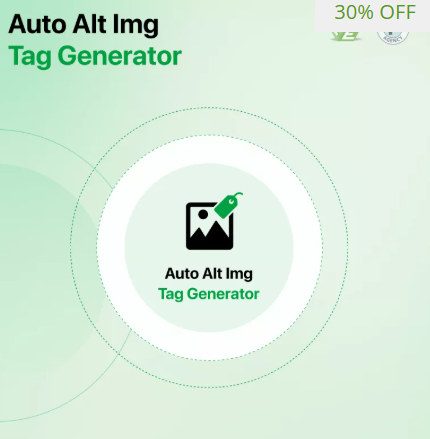
In the competitive world of e-commerce, every little detail counts when it comes to improving your store’s visibility in search engines. One such detail that often gets overlooked is image optimization — specifically, optimizing SEO Alt Tags Prestashop to boost your store’s search rankings and enhance the user experience.
Alt tags (alternative text) serve as descriptions for images on your website. They are essential not only for accessibility, helping visually impaired users understand your content, but also for SEO, as search engines rely on these tags to comprehend the subject of your images. This makes optimizing alt tags an important part of any PrestaShop store’s SEO strategy.
Why Are SEO Alt Tags Important?
Search engines like Google cannot “see” images the way humans do. Instead, they analyze the alt text to understand what an image represents. Properly optimized alt tags can:
-
Improve your website’s relevance for targeted keywords.
-
Increase chances of your images appearing in Google Image Search.
-
Enhance accessibility, complying with web standards.
-
Improve overall SEO by enriching your page content context.
Step 1: Understanding Best Practices for SEO Alt Tags
When optimizing SEO Alt Tags Prestashop, keep the following best practices in mind:
-
Be Descriptive but Concise: Clearly describe the image content in a brief, natural way. For example, instead of “IMG_1234,” use “red running shoes with white stripes.”
-
Use Relevant Keywords: Incorporate your target keywords naturally without stuffing. For example, if your product is “men’s leather jacket,” use that phrase in the alt tag if it accurately describes the image.
-
Avoid Keyword Stuffing: Overloading alt tags with keywords can be penalized by search engines. Focus on user experience and accuracy.
-
Use Unique Alt Text for Each Image: Avoid duplicating alt text across multiple images, which reduces SEO effectiveness.
-
Keep It Relevant: The alt tag should reflect the image’s context on the page.
Step 2: How to Add or Edit Alt Tags in PrestaShop
Adding or editing alt tags in your PrestaShop store is straightforward:
-
Log in to your PrestaShop back office.
-
Navigate to Catalog > Products.
-
Select the product for which you want to optimize image alt tags.
-
Scroll down to the Images section.
-
For each image, there is an option labeled Legend or Alt Text—enter a descriptive and SEO-friendly text here.
-
Save your changes.
Repeat this process for all product images, category images, and any other images relevant to your store.
Step 3: Automating SEO Alt Tag Optimization
For stores with large product catalogs, manually optimizing alt tags can be time-consuming. Consider using a PrestaShop module or plugin designed to automate alt tag creation based on product names, categories, or other attributes.
These tools can generate relevant alt text automatically, ensuring consistency and saving valuable time while adhering to SEO best practices.
Step 4: Optimize Alt Tags for Responsive and Mobile Users
Since a significant portion of traffic comes from mobile devices, ensure your alt tags contribute to a seamless mobile experience. Responsive design adapts images to different screen sizes, but well-written alt tags guarantee that if images fail to load on slow connections, users still understand the content.
Step 5: Test Your SEO Alt Tags Effectiveness
Use SEO audit tools like Google Search Console, Screaming Frog, or specialized SEO plugins to:
-
Identify images missing alt tags.
-
Check for duplicate or poorly written alt text.
-
Monitor improvements in image search traffic.
Regular audits help maintain your SEO health and identify opportunities for improvement.
Step 6: Combine Alt Tags with Other Image SEO Strategies
Optimizing alt tags is just one piece of the puzzle. For maximum SEO benefit, also:
-
Compress images to reduce load times.
-
Use descriptive, SEO-friendly file names (e.g., mens-leather-jacket.jpg).
-
Implement structured data where possible.
-
Use responsive images with proper srcset attributes.
These combined strategies ensure your PrestaShop store is optimized for speed, accessibility, and search ranking.
Conclusion
Optimizing SEO Alt Tags Prestashop is a simple yet effective way to improve your store’s search engine rankings and user experience. By providing descriptive, relevant, and unique alt text for your images, you help search engines understand your content better and enhance accessibility for all users.
Incorporate alt tag optimization into your broader SEO and responsive design strategy to maximize the impact on your PrestaShop store’s performance in 2024 and beyond.

