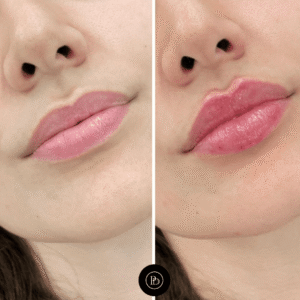apple computers pk
Microsoft Windows 11, the latest operating system from tech giant Microsoft, marks a significant shift from its predecessor, Windows 10. Designed with modern hardware in mind, Windows 11 offers a sleek, streamlined user experience, improved performance, and powerful productivity features. Whether you’re a casual user, professional, student, or gamer, Windows 11 brings a new level of sophistication and usability to personal computing.
In this article, we’ll explore the key features, system requirements, design changes, pros and cons, and how Windows 11 compares to previous versions.
What is Microsoft Windows 11?
Microsoft Windows 11 is the successor to Windows 10 and was officially released on October 5, 2021. It represents a complete redesign of the Windows interface with the aim of delivering a more intuitive and efficient experience.
From a centered taskbar to integrated Microsoft Teams and improved virtual desktops, Windows 11 is built for hybrid work and learning. It supports the latest hardware technologies and aims to provide a secure, productive, and connected environment.
Key Features of Windows 11
Here are the most notable features that make Microsoft Windows 11 stand out:
1. New Start Menu and Taskbar
Windows 11 introduces a fresh and minimalist Start Menu and center-aligned Taskbar, which are visually more appealing and user-friendly. The new Start Menu removes live tiles in favor of a simplified layout, showing pinned apps and recent files.
2. Snap Layouts and Snap Groups
Multitasking gets a major upgrade with Snap Layouts and Snap Groups, allowing users to easily organize multiple open windows into pre-configured layouts. This feature enhances productivity, especially for users with large or ultra-wide monitors.
3. Virtual Desktops
Windows 11 allows users to create and customize multiple Virtual Desktops for different tasks—work, gaming, school, or personal use—each with its own set of open apps and background settings.
4. Microsoft Teams Integration
A major addition to Windows 11 is the built-in Microsoft Teams chat, directly integrated into the taskbar. This makes communication with friends, family, or coworkers more seamless and accessible.
5. Widgets
Widgets have made a comeback in Windows 11. These customizable mini-apps provide updates on weather, news, calendar, to-do lists, and more—all accessible from a side panel.
6. Gaming Enhancements
Windows 11 is a gamer’s delight. It brings technologies like Auto HDR, DirectStorage, and improved support for high-refresh-rate monitors. These features lead to faster load times and better visual performance in games.
7. Revamped Microsoft Store
The Microsoft Store has been redesigned to offer better speed, improved navigation, and a wider selection of apps—including support for Android apps via the Amazon Appstore.
8. Touch, Pen, and Voice Input
Windows 11 optimizes support for touchscreens, stylus pens, and voice commands. This makes it more versatile for 2-in-1 laptops, tablets, and convertible devices.
9. Security and Performance
Built on the strong security foundation of Windows 10, Windows 11 includes hardware-based security features like TPM 2.0, Secure Boot, and improved encryption, ensuring better protection from cyber threats.
System Requirements for Windows 11
To ensure compatibility and performance, Microsoft introduced stricter system requirements for Windows 11:
-
Processor: 1GHz or faster with 2 or more cores on a compatible 64-bit processor
-
RAM: 4GB or more
-
Storage: 64GB or more
-
Firmware: UEFI, Secure Boot capable
-
TPM: Trusted Platform Module version 2.0
-
Graphics: DirectX 12 compatible with WDDM 2.0 driver
-
Display: 720p, 9″ or larger
-
Internet: Internet connection required for setup and updates
These requirements have caused some controversy, as older PCs—even some high-performance ones—may not be eligible for the upgrade.
Windows 11 vs. Windows 10: What’s New?
| Feature | Windows 10 | Windows 11 |
|---|---|---|
| Start Menu | Left-aligned with live tiles | Centered with static app icons |
| Taskbar | Traditional | Redesigned and centered |
| Snap Layouts | Limited | Advanced Snap Layouts and Groups |
| Virtual Desktops | Basic | Highly customizable |
| Microsoft Teams | Not built-in | Integrated into the OS |
| Widgets | Removed | Reintroduced |
| Android App Support | No | Yes (via Amazon Appstore) |
| Gaming | DirectX 12 | DirectStorage, Auto HDR |
| Security | TPM optional | TPM 2.0 mandatory |
| Updates | Frequent minor updates | Fewer but larger feature updates |
While Windows 10 remains highly capable, Windows 11 is a more refined and modern platform tailored for the future.
Pros and Cons of Windows 11
✅ Pros
-
Modern and sleek design
-
Enhanced productivity tools
-
Better multitasking
-
Superior gaming experience
-
Improved touch and pen support
-
Tighter security
❌ Cons
-
Higher system requirements
-
Limited support for older PCs
-
Learning curve for new interface
-
Incomplete Android app integration (still in beta)
Who Should Upgrade to Windows 11?
Windows 11 is ideal for:
-
Professionals and remote workers who benefit from multitasking tools and integrated Teams.
-
Gamers who want the best performance with Auto HDR and DirectStorage.
-
Students and creators who use touch, pen, and voice tools.
-
Tech-savvy users looking for the latest innovations and sleek UI.
However, if your PC does not meet the system requirements or you’re happy with Windows 10, there’s no urgent need to switch. Microsoft will continue to support Windows 10 until October 14, 2025.
How to Get Windows 11
🔹 Check Compatibility
Use Microsoft’s PC Health Check tool to see if your computer is eligible for the upgrade.
🔹 Upgrade for Free
If you’re using a licensed copy of Windows 10 and your device is compatible, you can upgrade to Windows 11 for free through Windows Update.
🔹 Fresh Install
Alternatively, you can download the Windows 11 Installation Assistant or create a bootable USB for a clean install from the Microsoft website.
Windows 11 for Businesses
For enterprises, Windows 11 offers:
-
Better data protection
-
Enhanced device management
-
Seamless cloud integration with Microsoft 365
-
Efficient collaboration through Teams
Organizations using Windows 10 can gradually transition to Windows 11, ensuring hardware compatibility and application support.
Final Thoughts
Microsoft Windows 11 is more than just a cosmetic upgrade—it’s a modern OS built for productivity, security, and flexibility. With its refined user interface, enhanced performance, and intelligent features, Windows 11 positions itself as the future of the Windows ecosystem.
Whether you’re a creative professional, gamer, or everyday user, Windows 11 brings a fresh experience that meets the demands of the modern digital world. As with any OS upgrade, it’s important to evaluate compatibility and usage needs before making the transition—but if your system supports it, Windows 11 is worth exploring.