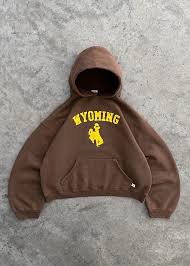Learn How to Repair Exchange EDB Files Safely
Summary— Various users across different industries widely recognize Exchange Server. Microsoft Exchange Server utilizes the .edb file format to save data. However, events such as virus infections, malicious activity, corrupt application setups, or EDB file damage can lead to problems. All these scenarios result in Exchange database corruption. So, to get back access, it is very important to repair the EDB Exchange database files. In this blog, we will discuss all the possible methods to repair Exchange EDB files.
What is an EDB File?
EBD files stand for Exchange Database files, and this file is developed by Microsoft Exchange Server. EDB files are the backbone of the Exchange Server’s email storage system and hold activity and all the mailboxes’ data, such as emails, contacts, calendars, tasks, notes, and attachments.
Causes for the Corruption of EDB Files
The Mention below are a few reasons for the corruption of Exchange Database files:
- Sudden hard drive crashes or power outages can interrupt database operations, leading to file corruption.
- A malicious file can also corrupt the EDB file or disrupt the normal server’s functionality, causing data integrity issues.
- A Sudden shutdown due to a power failure can leave the database in a dirty shutdown state, increasing the risk of corruption.
- Issues with third-party software may also damage EDB files.
- This corruption can also happen due to a bad OS update or a damaged file system.
How to Repair Exchange EDB files? Methods
In this section, we will explain one manual method and one professional tool to restore a corrupt EDB file.
Method 1: Repair Corrupt EDB File with Eseutil
To repair exchange EDB files using the Eseutil command, follow the procedure listed below:
- Press the Start button and choose Run.
- In the Run dialog, type ‘cmd’ and hit OK.
- Now, move to the C:\Program Files\Exchsrvr\bin.
- After that, type Eseutil.exe in the command prompt.
- Now, the Eseutil utility works in two repair modes: ‘/r’ and ‘/p’.
- Then, the Eseutil/r command ensures a decent recovery of the MS Exchange database.
- Moreover, if the EDB database files are heavily corrupted, users can use the Eseutil /p command to attempt recovery of Exchange EDB files, including priv1.edb and pub1.edb.
- Eseutil /p C:\Program files\Exchsvr\mdbdata\ primary name.EDB
- After using the Eseutil /p command to restore the damaged .edb files, run the Eseutil /d command to defragment the Exchange database.
- Now, use Eseutil.exe to check the repaired EDB database for errors. You can use the following command for this purpose:
-
Isinteg –s {Exchange Server name} –fix –test alltests
-
- Select the restored .edb files from the Exchange Server.
- Now, keep running the Eseutil.exe command until the MS Exchange Server shows no errors.
- Use the Eseutil/g command to check whether the repaired Exchange EDB database is consistent.
- After fixing the Exchange database files (.edb), remount them through the Exchange Server’s admin tools.
Limitations of Using the Above Manual Method
Even by utilizing the above manual method, you can repair Exchange EDB files, but it has various limitations. Let’s see some of them:
- The manual method requires in-depth knowledge of the command line tool and Exchange Server architecture.
- Moreover, it is a very complex, lengthy, and time-consuming process.
- Improper execution of steps may result in partial data recovery or permanent loss of mailbox items.
- Additionally, you can’t check which data can be recovered until the process is finished, which makes the outcome uncertain.
- You can not preview the data until the process is finished.
Method 2: Repair Exchange EDB Files with a Professional Tool
As we saw in the previous section, using the manual method might be hectic for many users. So I would suggest a professional EDB Repair Tool to ease your tasks. This tool can recover and repair an EDB file from the Exchange Server.
It has many more features. Let’s look at some of them:
- Apart from repairing EDB files, this tool can also convert EDB to PST, PDF, EML, RTF, HTML, and many other file formats.
- Additionally, this tool has three recovery modes for fast recovery: Standard, Advanced, and Deep.
- It has features to remove duplicate emails based on a certain condition.
- This software is compatible with all versions of Windows OS and Outlook.
- Moreover, you can preview the mailbox items like Emails, Contacts, Calendars, Tasks, and Journals.
Steps to repair Exchange EDB files:
- First, open the EDB Repair Tool on your computer.
- Now, select the version of Exchange Server and choose a recovery mode. Once done, click Next.
- Then, preview the data and hit the Save button.
- Now, choose your desired saving format in the software wizard.
- Click OK to finish the process.
Read More: How to Save Outlook Email as PDF with Attachments
Conclusion
In this blog, we have seen that there may be various reasons for the corruption of EDB files. The manual method to repair Exchange EDB Files might not be so helpful to repair and exchange EDB files due to its limitations. So, using the suggested professional tool, like EDB Repair Tool, can help you ease your task. Moreover, you can also analyze the features of this tool by yourself in the demo version of the software. After that, go for the premium one.