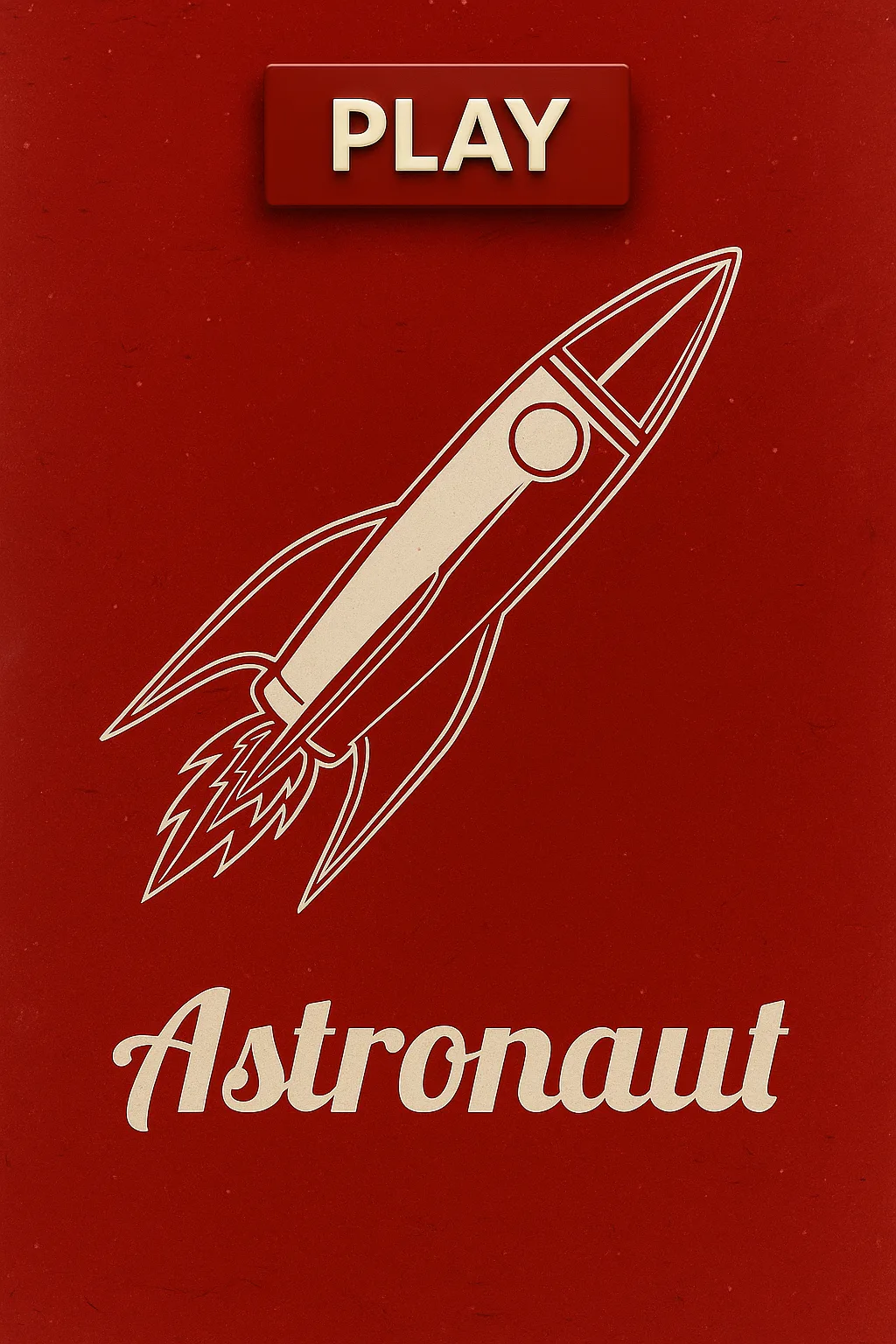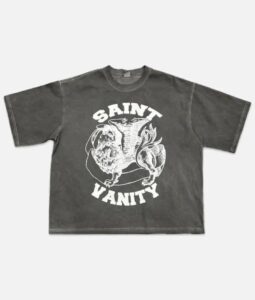In today’s competitive online landscape, every click matters — especially for Indian businesses that rely heavily on organic traffic to grow. Many startups and enterprises are adopting React for its speed and dynamic user experiences. However, if your React application is client-side rendered (CSR), you might face significant challenges when it comes to Technical SEO.
Client-side rendering loads the page content using JavaScript after the browser fetches the initial HTML. While great for users, it often leaves search engines confused — and that’s bad news for your search engine positioning.
In this article, we break down practical and effective steps to fix common Technical SEO problems in CSR React apps, so you don’t get buried in search results.
Step 1: Understand How Search Engines See Your App
Before you solve any Technical SEO issues, it’s crucial to understand how Google and other search engines view your site. Use tools like Google Search Console, the Mobile-Friendly Test, or Google’s URL Inspection Tool.
Often, you’ll find that the content Google sees is different from what users see — this is a red flag for CSR-based applications.
👉 Pro Tip: Run a site audit using Screaming Frog or Sitebulb with JavaScript rendering enabled. This helps identify which pages aren’t rendering properly for bots.
Step 2: Shift to Server-Side Rendering (SSR) or Static Site Generation (SSG)
One of the most effective fixes is to switch from CSR to SSR using frameworks like Next.js. SSR ensures that the full HTML is delivered to the browser, improving crawlability.
Alternatively, use Static Site Generation if your content doesn’t change too frequently. This is highly recommended for blogs, documentation, or landing pages.
If migration isn’t feasible, implement isomorphic rendering (also called Universal Rendering) where both client and server rendering are supported.
🚀 Example: Swiggy and Zomato transitioned parts of their platforms to SSR for better performance and visibility in Google.
Step 3: Implement Pre-rendering Tools
If a full SSR migration isn’t an option for your development team, pre-rendering could be the next best thing. Tools like Rendertron, Prerender.io, and Puppeteer can help.
These tools generate a static HTML snapshot of your CSR pages and serve that to bots while showing the CSR version to human users.
Be cautious though: overusing pre-rendering can lead to increased server loads and caching issues.
Step 4: Optimise Routing for Crawlability
CSR apps usually rely on client-side routing using libraries like React Router. This can confuse crawlers if not set up correctly.
To fix this:
- Ensure your React routes mirror actual URLs.
- Use <a> tags instead of JavaScript event handlers for navigation.
- Create a sitemap.xml and robots.txt file to guide crawlers.
- Avoid infinite scrolls or dynamic loads that require user interaction.
✔️ Tip: Googlebot does follow JavaScript but it takes longer, and may skip dynamic content that isn’t loaded fast enough.
Step 5: Improve Page Speed and Core Web Vitals
Your site’s performance isn’t just about user experience — it directly affects search engine positioning. Google ranks fast-loading websites higher in results.
Key actions:
- Use lazy loading for images.
- Minify CSS and JS files.
- Enable GZIP compression.
- Serve assets through a CDN.
Lighthouse and PageSpeed Insights are your best friends when diagnosing performance bottlenecks.
📌 Note: In India, where many users browse on mid-range phones and slower 4G networks, site speed is critical to avoid high bounce rates.
Step 6: Add Meta Tags and Structured Data
CSR apps can fail to generate proper meta titles and descriptions on load — a major issue for Technical SEO.
To resolve this:
- Use a library like React Helmet to dynamically insert meta tags.
- Include Open Graph and Twitter Card metadata for social media previews.
- Apply JSON-LD schema markup for products, articles, and reviews.
🧠 This makes your content more understandable for crawlers and enhances how your listings appear in Google’s rich results.
Step 7: Use Canonical Tags for Content Consistency
React apps often have multiple URLs leading to the same content due to routing issues. This causes duplicate content problems that can lower your rankings.
Fix it with canonical tags that point to the primary version of a page. Tools like React Helmet can help insert these into your app.
💡 For example, /product/shoes and /product/shoes?ref=ad should both point to /product/shoes as the canonical URL.
Step 8: Submit an Updated Sitemap
Once all changes are made, submit a new sitemap in Google Search Console. Make sure the sitemap reflects your updated routes and that all important pages are listed.
Also, test your URLs using Google’s URL Inspection Tool to verify that Google can access and render them correctly.
🛠 This is a must-do step to ensure your hard work in fixing Technical SEO issues doesn’t go unnoticed.
Why Technical SEO Matters for React Apps
With the rise in JavaScript-heavy applications in India — from ed-tech to e-commerce — businesses need to invest in smarter SEO strategies.
Ignoring Technical SEO can result in poor indexing, invisible content, and ultimately, missed opportunities. By optimising the structure, performance, and crawlability of your React app, you’re directly improving your brand’s visibility and long-term ROI.
Final Thoughts
Solving Technical SEO issues in client-side rendered React apps isn’t just a developer’s responsibility — it’s a team effort that involves marketing, content, and IT. Whether you’re running a D2C brand, SaaS product, or a news portal in India, applying these steps will help your website rank better and deliver consistent traffic.
As Indian users increasingly rely on mobile-first experiences, the importance of combining strong frontend development with smart Technical SEO practices has never been more essential.