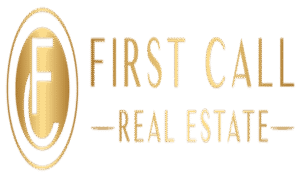The good news is that you do not necessarily have to be an expert editor in order to make great videos. With high-level video editing software, anybody can cut up the clips, add some music, add some effects, and make professional-quality videos. Here on this website, we will acquaint you with the top 10 video editing tools that you need to try out whether you are a professional or an advanced user. These are favorites among newbies as well as professionals.
Let’s get started!
- Adobe Premiere Pro
Best for: Experts and advanced users
Platform: Windows, Mac
Adobe Premiere Pro is one of the most popular video editing software packages used on the planet. It’s chock full of high-end features like multi-camera editing, color correction, mixing sound, and motion graphics. It’s used to produce movies, from Hollywood films to YouTube videos. It has a steep learning curve, but if you become proficient, there’s really nothing you can’t do in Premiere Pro.
- Final Cut Pro
Suitable for Mac users and professional editors
Platform: Mac only
- DaVinci Resolve
Best for: Color correction and professional editing
Platform: Windows, Mac, Linux
DaVinci Resolve also has great color grading capabilities.
It’s used by professional studios. Its free version has all parts of it except a few features, so it’s ideal for beginners who require pro-level without the cost.
- Adobe Premiere Rush
Ideal for: Newbies and mobile editing
Platform: Windows, Mac, iOS, Android
- iMovie is perfect for newbies and casual editors.
Platform: iOS, Mac
iMovie is a free Apple video editor. It is easy to operate and perfect for creating short movies, vlogs, and school projects. It helps you create neat videos without demanding advanced skills using its built-in music, transitions, and effects.
- Filmora
Best suited for: Beginners and intermediate users
Platform: Windows, Mac It’s simple to use and is equipped with numerous features like transitions, text effects, music, and filters.
It’s ideal for any individual who likes to learn editing in stages.
- Mac
Platform: Windows, Mac
You don’t need to break the bank to throw in explosions, lightning, and cool transitions. It’s most suitable for game footage, short movies, or social work.
- Canva Video Editor
Best for: Simple web videos and social media stories
Platform: Web-based
Canva isn’t just for posters and presentations—it also comes with a handy video editor. It’s perfect for trimming down short social media clips, reels, or quick promo videos. You can add text, music, transitions, and even animations easily.
- InShot
Best for: Mobile editing
Platform: iOS, Android
InShot is a mobile video editor on-the-go and perfect for Instagram stories, TikToks, and YouTube Shorts. You can trim videos, add music, add filters, and fast-forward or slow-motion.
- KineMaster
Perfect for: Mobile users who want more control
Platform: iOS, Android
KineMaster is a rich-featured mobile editing program. Layers, effects, voiceovers, and even chroma key (green screen) are possible. If you’re a mobile user and need something beyond that, then KineMaster is one of the best bets.
- How to Pick the Ideal Video Editing Tool
- The Newbies: Canva, iMovie, or Filmora are great beginnings.
- Mobile users can start with InShot or KineMaster.
Learn Video Editing the Smart Way.
It would be quicker and wiser to study in a mentored course if you’re interested in learning video editing and developing a career in digital media.
The trainees, as well as those willing to reskill, are guided by the trainers at CBitss through hands-on projects, industry-specific information, and one-on-one attention.
Whether you’re editing for enjoyment, freelancing, or building a brand, the right tool can be the difference maker.
From powerhouse software like Premiere Pro and DaVinci Resolve to smartphone apps like InShot and KineMaster, there’s something for everyone.