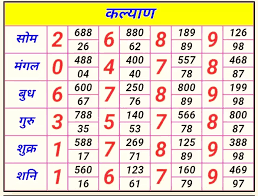You might already know that Xbox gift cards are one of the easiest ways to buy games, add-ons, and subscriptions without using your credit card. They make digital shopping simple, especially if you play regularly or enjoy gifting games to friends.
What many people miss, though, is that these cards have their own denominations, PIN formats, and redemption methods that can make a big difference in how smoothly they work. You can even join a free Xbox gift card giveaway to earn extra codes without spending.
Let’s go through everything step by step so you understand how Xbox gift cards work, how to redeem them safely, and what to avoid during the process.

What an Xbox Gift Card Actually Does
An Xbox gift card is a prepaid balance that you can use on the Microsoft Store or Xbox Store to buy games, movies, apps, or subscriptions. It’s available both as a physical card and a digital code, and the value adds directly to your Microsoft account balance once redeemed.
The balance you add becomes part of your Microsoft wallet. You can then use it on your Xbox console, PC, or even through your browser. Unlike subscription codes that directly activate a service like Game Pass, regular Xbox gift cards simply add credit to your account.
Available Denominations and Formats
Xbox gift cards usually come in standard denominations such as $10, $15, $25, $50, and $100, though retailers sometimes offer custom values during promotions.
There are two common types of codes:
- Physical Cards: These are printed cards you buy from stores. You scratch the back to reveal the 25-character code.
- Digital Cards: These are delivered instantly via email, usually after an online purchase. You simply copy the code and redeem it.
Both work the same way once you redeem them. Just make sure to keep your receipt or order confirmation in case of any issues later.
How to Redeem Xbox Gift Cards
Redeeming an Xbox card is quick, but you should always enter the code correctly.
On Console
- Go to your Xbox home screen.
- Open the Microsoft Store.
- Scroll to Redeem.
- Enter your 25-character code and confirm.
Once done, the amount appears in your Microsoft account instantly.
On the Web
- Visit the Microsoft Redeem page on your browser.
- Sign in with your Xbox or Microsoft account.
- Enter the code in the text box and click Next.
You can redeem from any device, and the balance stays tied to your account across all platforms.
For mobile users, the process is even simpler through the Xbox app. You just open the app, tap your profile, select “Redeem a code,” and paste the digits.
How Xbox Balance Works
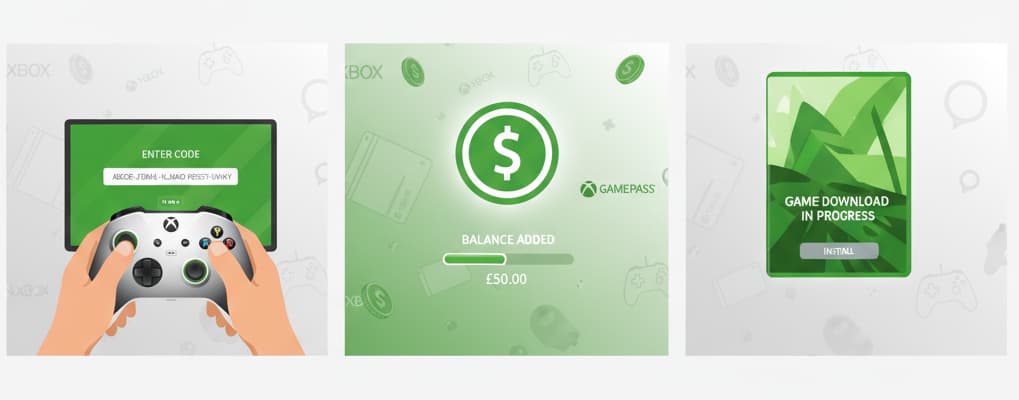
When you redeem a card, the value goes into your Microsoft account wallet. This wallet is shared across all Microsoft services, including Xbox, Windows Store, and Office Store.
You can use it to buy:
- Xbox games and add-ons
- Game Pass or Xbox Live Gold subscriptions
- Movies and TV shows
- Apps or in-game content
If your purchase total is more than your wallet balance, you can cover the rest using another payment method. However, Xbox prioritizes your wallet balance first during checkout.
Understanding PINs and Security
Every Xbox gift card comes with a unique 25-character alphanumeric PIN. This format ensures authenticity and prevents duplication. The PIN is case-insensitive but must be entered exactly as shown.
If you buy a physical card, make sure the scratch area isn’t already revealed. That could indicate the card was tampered with. For digital cards, always check that your email comes from a verified retailer before entering any code.
How to Check Your Xbox Balance
You can check your remaining wallet balance anytime.
- Go to Settings → Account → Payment & Billing on your console.
- Choose Microsoft Account Balance.
- You’ll see your total available amount.
You can also check it online by logging in to your Microsoft account. The balance displays right under the Payment section.
Regional Compatibility
One mistake many users make is buying cards from another region. Xbox gift cards are region-locked, which means a US card only works with a US account.
Before buying or redeeming, make sure your Xbox profile region matches the country of the card. If not, the system will reject it, and customer support may not be able to help. Always verify this detail before checkout, especially if you’re buying from third-party sellers.
How to Use Xbox Gift Cards on Game Pass
If you want to use your balance for subscriptions, it works seamlessly with Game Pass or Xbox Live Gold. Just go to the subscription page, and if your wallet has enough balance, the system automatically uses it for renewal.
You can also combine multiple cards to build a larger balance and pay for multi-month Game Pass memberships. It’s a great way to save if you find discounts or earn bonus cards from giveaways.
Buying and Gifting Xbox Cards
Xbox cards make excellent gifts for gamers. You can buy them directly from the Microsoft Store, Amazon, or major retailers. If you want to send one as a digital gift, just choose “Send as Gift” at checkout and enter the recipient’s email.
The code goes straight to their inbox, ready for redemption. You can also include a personal message or greeting, which makes it a nice digital surprise.
Where to Find Xbox Gift Card Giveaways
Several reward platforms host giveaways where you can win Xbox cards for free. They usually ask you to complete surveys, play games, or join referral programs.
For instance, on FreeGiftZone, you can participate in regular challenges to collect coins and exchange them for digital codes. Many users prefer this method because it’s safe and doesn’t require linking any payment cards.
Community events, social media contests, and gaming forums also share occasional free card promotions. If you’re active and consistent, you’ll often find opportunities to grab small denominations without paying.
Common Problems When Redeeming
You might sometimes face issues during redemption, especially with new cards. The most common ones include:
- Invalid Code: This can happen if you type an extra space or mix similar characters.
- Already Redeemed: Always purchase cards from verified sellers to avoid resold codes.
- Server Delay: Occasionally, Microsoft’s servers take a few minutes to update your wallet.
- Region Mismatch: Double-check that your card and account region are the same.
If nothing works, you can visit the official Microsoft Support page and report your issue with proof of purchase for assistance.
How to Stay Safe with Xbox Codes
Security should always be your priority when buying or redeeming digital cards. Here are a few quick safety tips:
- Buy only from verified stores or platforms with good reviews.
- Avoid social media sellers offering unusually high discounts.
- Never share your card code through messages or screenshots.
- Redeem immediately after receiving the code to secure it under your account.
Legit retailers send codes via email with clear purchase confirmations and order numbers.
Why Gift Cards Are Still Popular Among Gamers
Many Xbox users prefer gift cards because they simplify digital transactions. Instead of using bank cards or PayPal, you can just top up your account and spend only what’s in your balance. It’s safe, budget-friendly, and easy to control.
Parents also use gift cards to manage their kids’ spending on games and in-app purchases. It prevents overspending while letting players enjoy premium content freely.
Final Thoughts
Xbox gift cards remain one of the most practical and secure ways to buy games, subscriptions, and content across Microsoft’s ecosystem. Whether you buy them online, receive them as gifts, or earn them from trusted giveaway platforms, they always make gaming smoother.
Before redeeming, check your region, enter the code carefully, and store your confirmation safely. Once redeemed, your balance is yours to use anytime across Xbox, PC, or mobile.
The next time you plan to buy a new game or renew your Game Pass, consider using a gift card instead of your card details. It’s safer, easier, and fits perfectly into any gaming budget.