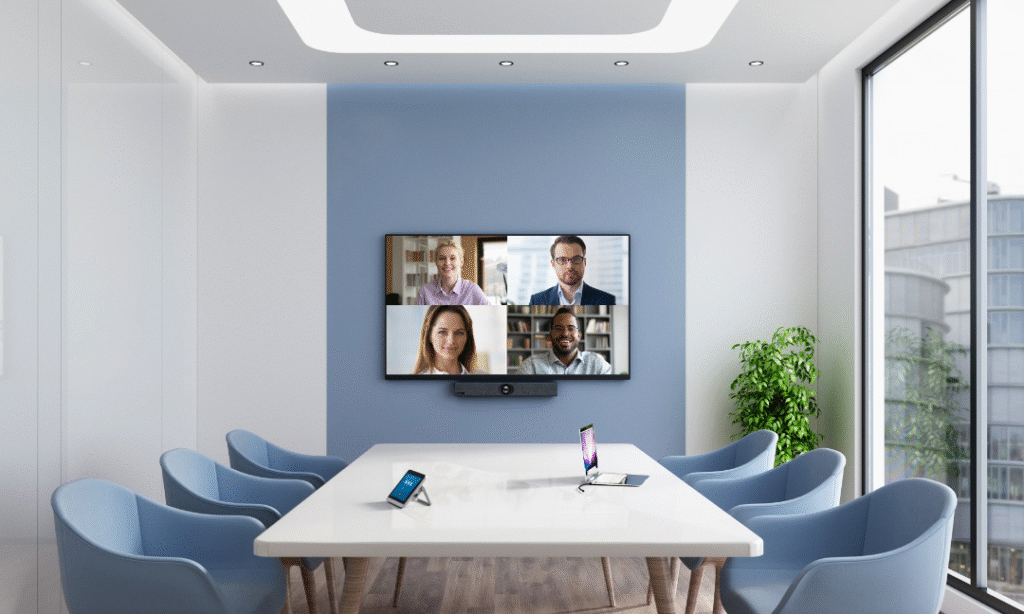
In an age where hybrid meetings and remote collaboration have become the norm, having a reliable, all-in-one video conferencing solution is crucial for productivity and team engagement. The Yealink A20 is a powerful yet compact collaboration bar that delivers everything your small to medium-sized meeting rooms need—without the complexity of traditional video setups.
Built to provide a seamless conferencing experience, the Yealink A20 integrates an intelligent 20MP camera, advanced AI features, microphone array, and speakers—all in one sleek unit. At Spoglink, we proudly recommend the Yealink A20 to businesses looking for high-quality video communication with minimal setup.
What is the Yealink A20?
The Yealink A20 is a video collaboration bar specifically designed for huddle rooms and small meeting spaces. It’s an all-in-one system that requires no external PC or peripherals. Equipped with built-in Android OS, the A20 supports leading platforms like Microsoft Teams and Zoom right out of the box.
Key Features:
- 20MP Camera with 133° wide-angle lens
- AI-powered auto-framing and speaker tracking
- Built-in 8 MEMS microphone array
- High-fidelity speaker system
- Android 10 OS with Teams/Zoom pre-installed
- Remote control or touch panel (optional)
This device allows teams to start meetings instantly, cutting down on time-consuming tech setups and reducing IT dependency.
1. Compact Design, Massive Performance
What makes the Yealink A20 stand out is its clean and minimalist design, which belies the powerful technology inside. Despite its compact form factor, it offers enterprise-grade audio and video quality suitable for professional use. It’s ideal for businesses that want a modern meeting room setup without cluttered wiring or large equipment racks.
Whether mounted on a display or a wall, the A20 blends effortlessly into any modern workspace—an important consideration for design-conscious companies.
2. Exceptional Audio and Visual Clarity
At the core of the Yealink A20’s effectiveness is its 20-megapixel camera and 133-degree wide-angle lens, ensuring that everyone in the room is visible in ultra-clear 4K resolution. The AI-powered camera offers features like:
- Auto-framing to focus on all participants
- Speaker tracking to highlight active speakers
- Picture-in-picture to show both speaker and group simultaneously
Audio quality is equally impressive. With its 8 MEMS microphone array and noise-cancellation technology, the A20 ensures that voices are picked up clearly while filtering out background noise and echo.
3. Simple to Deploy, Easy to Use
One of the biggest advantages of the Yealink A20 is its simplicity. Because it’s a standalone Android device, there’s no need for a dedicated computer or complex software installation. Simply plug it in, log in to your conferencing platform, and start your meeting.
Yealink’s clean user interface and touchscreen control panel support (CTP18 or VCH51) make navigation intuitive, even for first-time users. Whether you’re launching a Microsoft Teams meeting or joining a Zoom call, it’s all just a tap away.
4. AI Features That Make Meetings Smarter
Artificial intelligence isn’t just a buzzword—it’s built into the core of the Yealink A20. The device utilizes AI technology for real-time auto-framing, people detection, and voice localization, creating a dynamic and engaging meeting environment.
This is particularly valuable in hybrid meetings, where virtual participants often struggle to stay engaged. The camera movements and zooms mimic a natural in-room conversation, helping remote attendees feel like they’re part of the discussion.
5. Seamless Integration with Microsoft Teams & Zoom
The Yealink A20 is certified for Microsoft Teams and fully compatible with Zoom Rooms, meaning that it integrates effortlessly with your existing communication platforms. Users can schedule, start, or join meetings with just one click.
For IT teams, the centralized device management through Yealink Device Management Platform (YDMP) ensures streamlined control and firmware updates across offices or branch locations.
6. Designed for Small to Medium Rooms
Ideal for huddle rooms and small meeting spaces, the Yealink A20 is engineered to support up to 6–10 participants with its ultra-wide-angle lens and superior audio pickup range. When paired with the Yealink CTP18 touch panel or WPP30 wireless presentation pod, the A20 becomes a complete meeting room solution.
Why Choose Spoglink?
At Spoglink, we’re more than just a supplier—we’re your partner in modern business communication. Our curated range of Yealink products, including the Yealink A20, ensures you receive genuine products, competitive pricing, and dedicated customer support.
With Spoglink, you get:
- Authorized Yealink partner support
- Fast shipping and stock availability
- Guidance in setup and deployment
- Custom solutions for your unique office needs
Yealink A20: Use Case Table
| Scenario | How Yealink A20 Helps |
| Small team meeting | Quick setup, AI framing, clear audio |
| Hybrid collaboration | Auto speaker tracking keeps remote teams engaged |
| Client presentations | Professional video and crystal-clear sound |
| Remote training sessions | No PC required, simple interface |
| Hot-desking huddle spaces | One-touch join, wireless sharing ready |
Conclusion
For businesses seeking an easy-to-deploy, all-in-one solution for modern collaboration, the Yealink A20 offers unbeatable value and performance. With powerful AI features, native Microsoft Teams/Zoom compatibility, and professional-grade video/audio, it’s the perfect choice for agile, hybrid teams.
Available now at Spoglink, the Yealink A20 is ready to elevate your small room meetings with smart simplicity. Equip your team with technology that empowers rather than complicates—because great collaboration begins with clarity.
Frequently Asked Questions (FAQs)
1. Does Yealink A20 require a PC to run?
No, the A20 is a standalone Android-based device that does not require an external PC to operate.
2. Is it compatible with Microsoft Teams and Zoom?
Yes, the Yealink A20 is certified for both Microsoft Teams Rooms and Zoom Rooms.
3. Can the A20 be used in medium-sized rooms?
Yes. While it’s designed for small rooms, it can cover medium rooms when paired with expansion microphones or touch panels.
4. How is the A20 mounted?
It can be mounted on a wall or placed on a flat surface below your meeting display.
5. Can I share content wirelessly?
Yes, using the Yealink WPP30 wireless presentation pod or via the Teams/Zoom interface.





